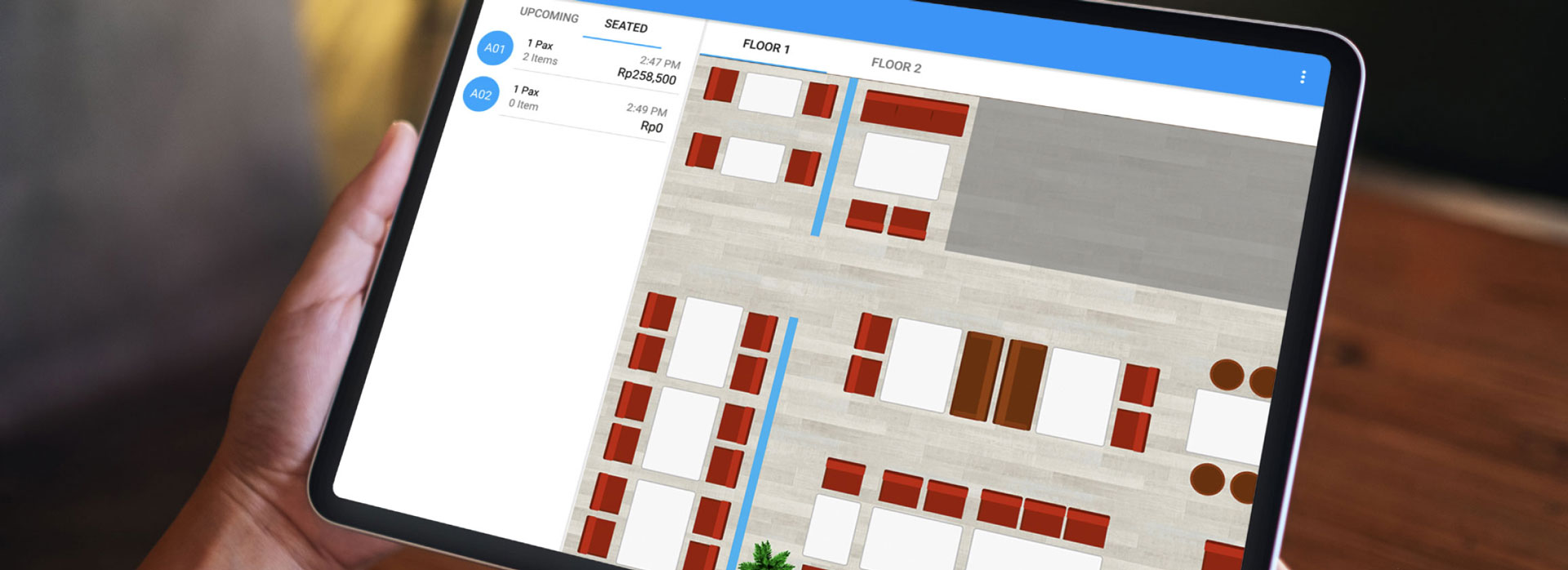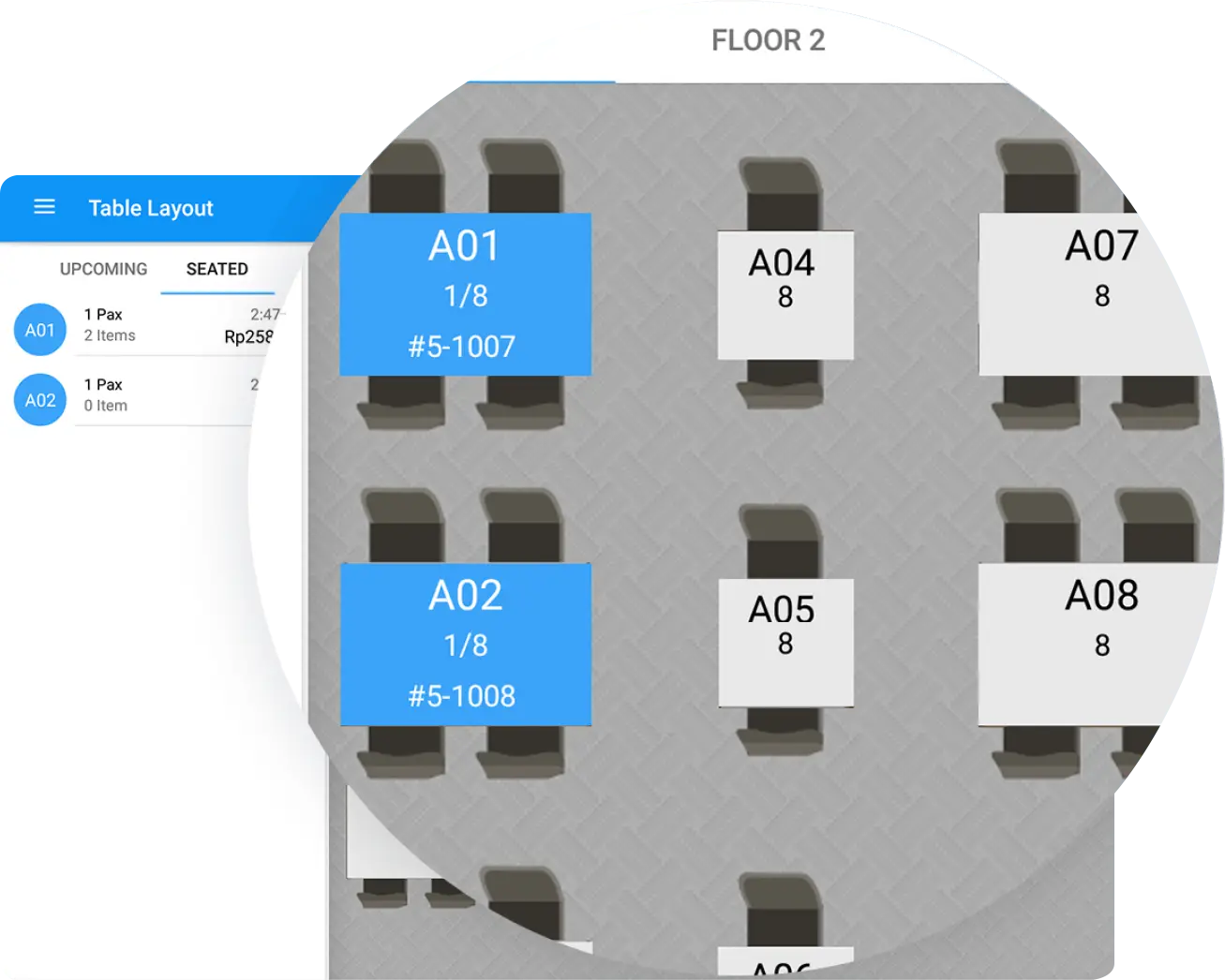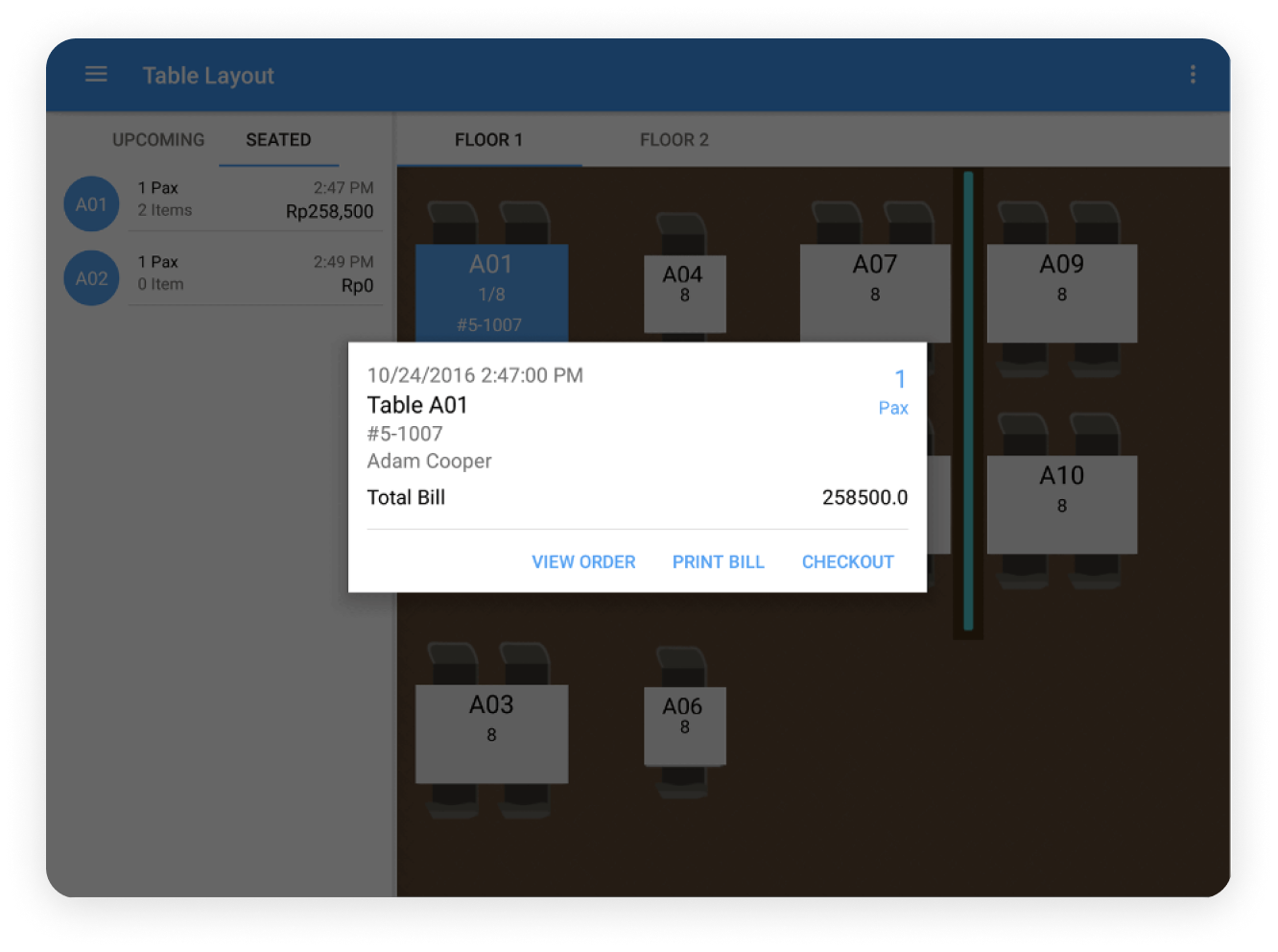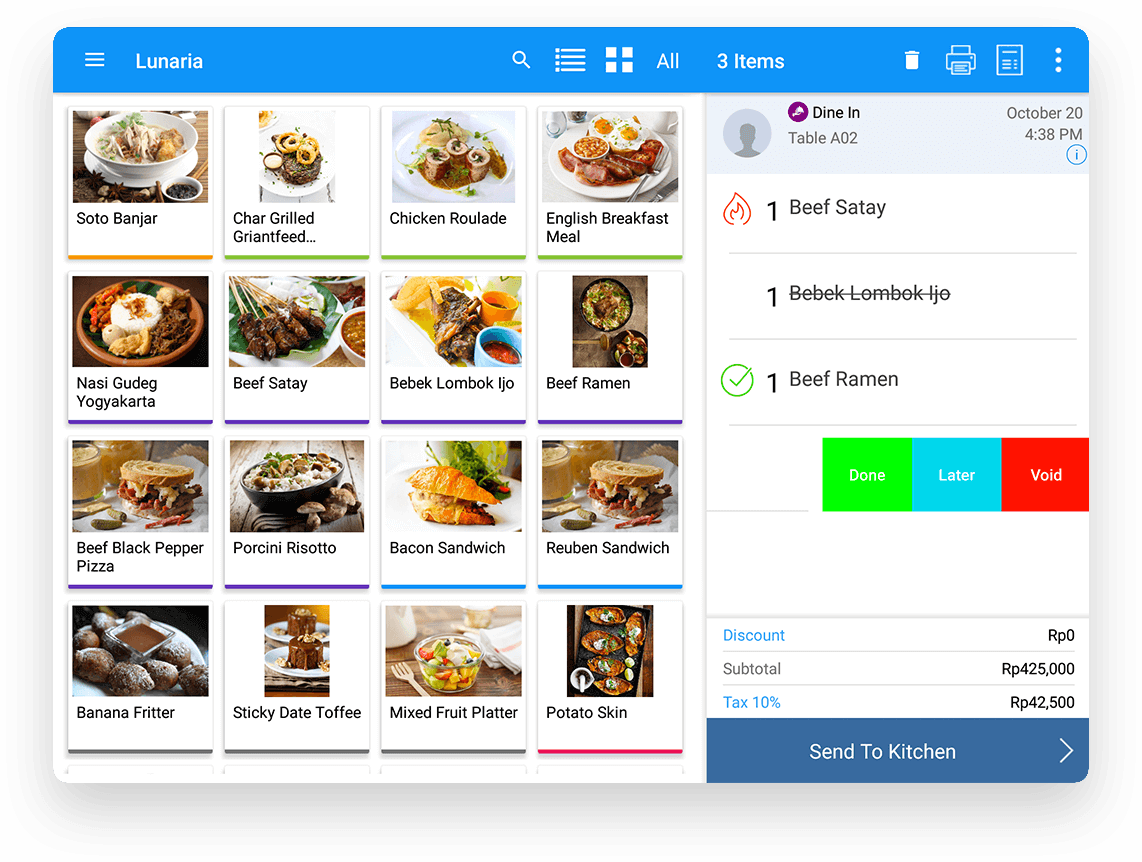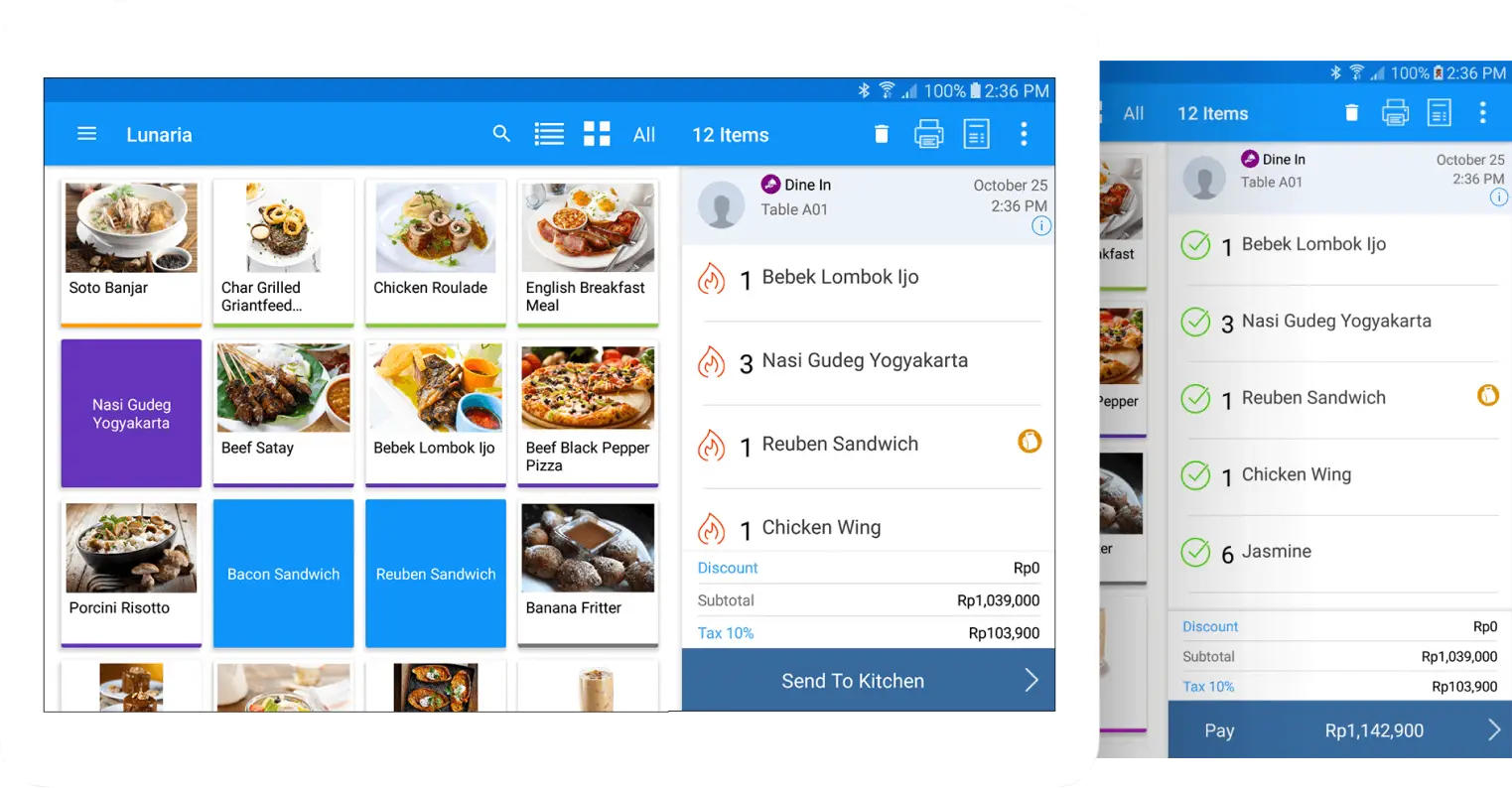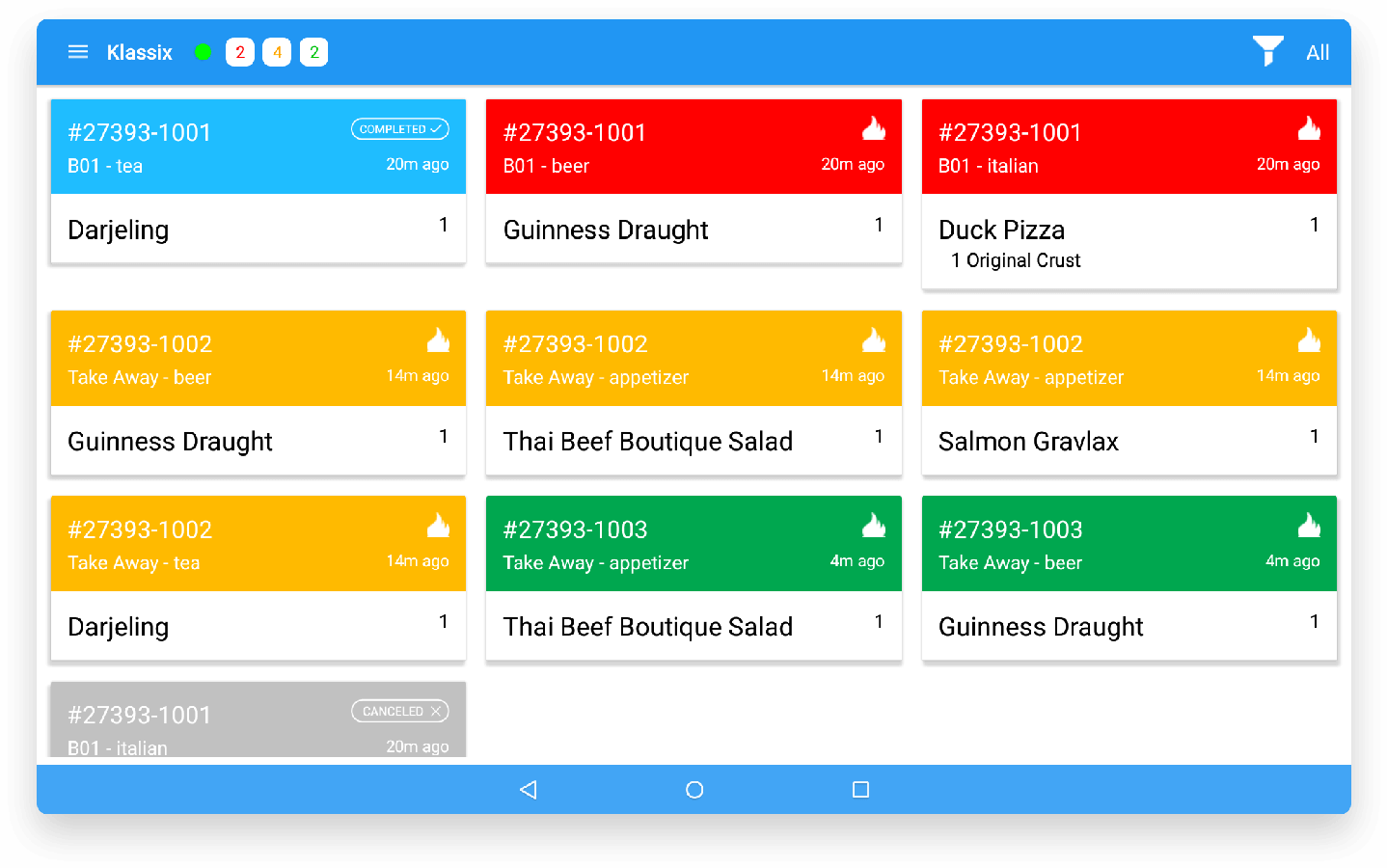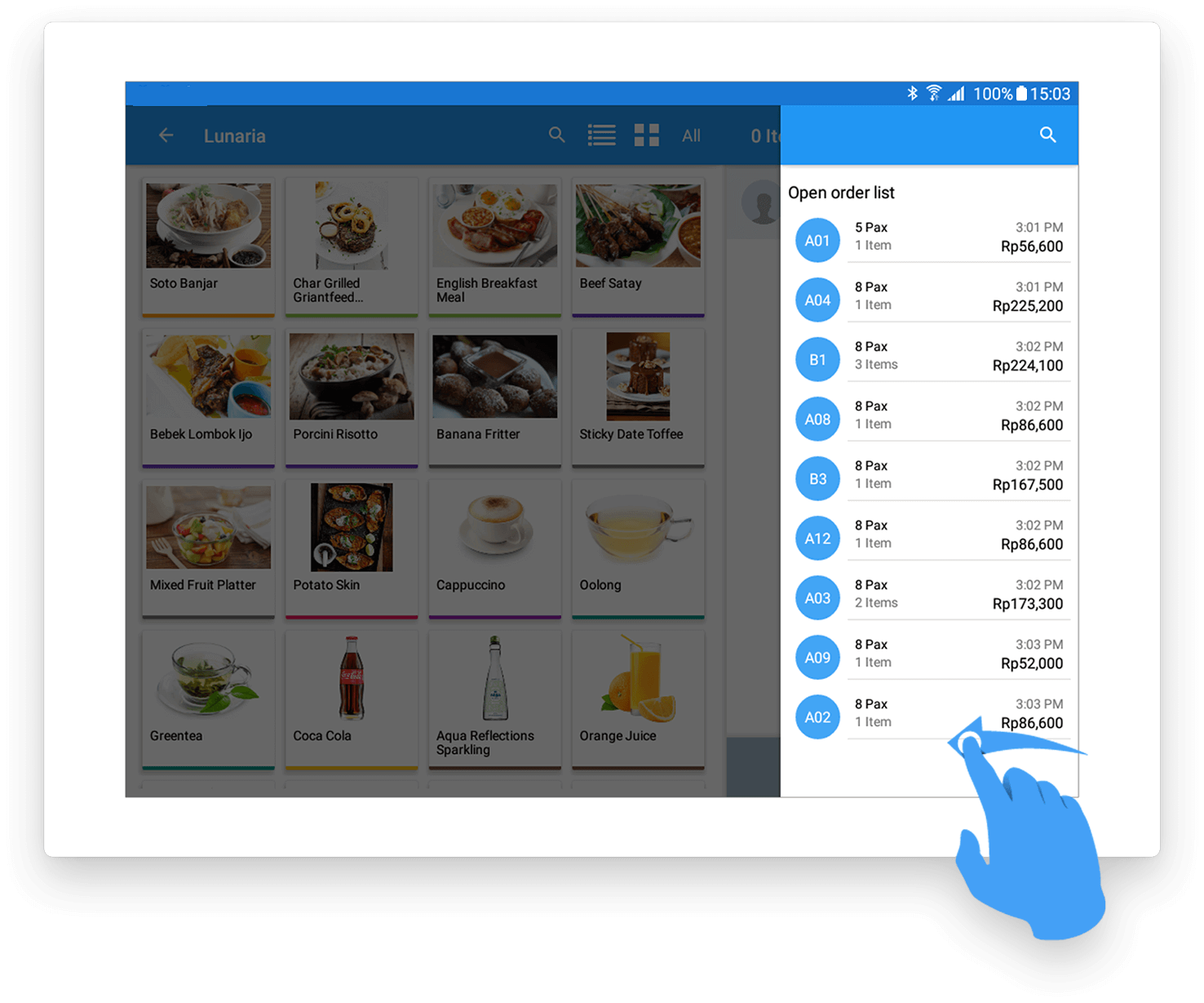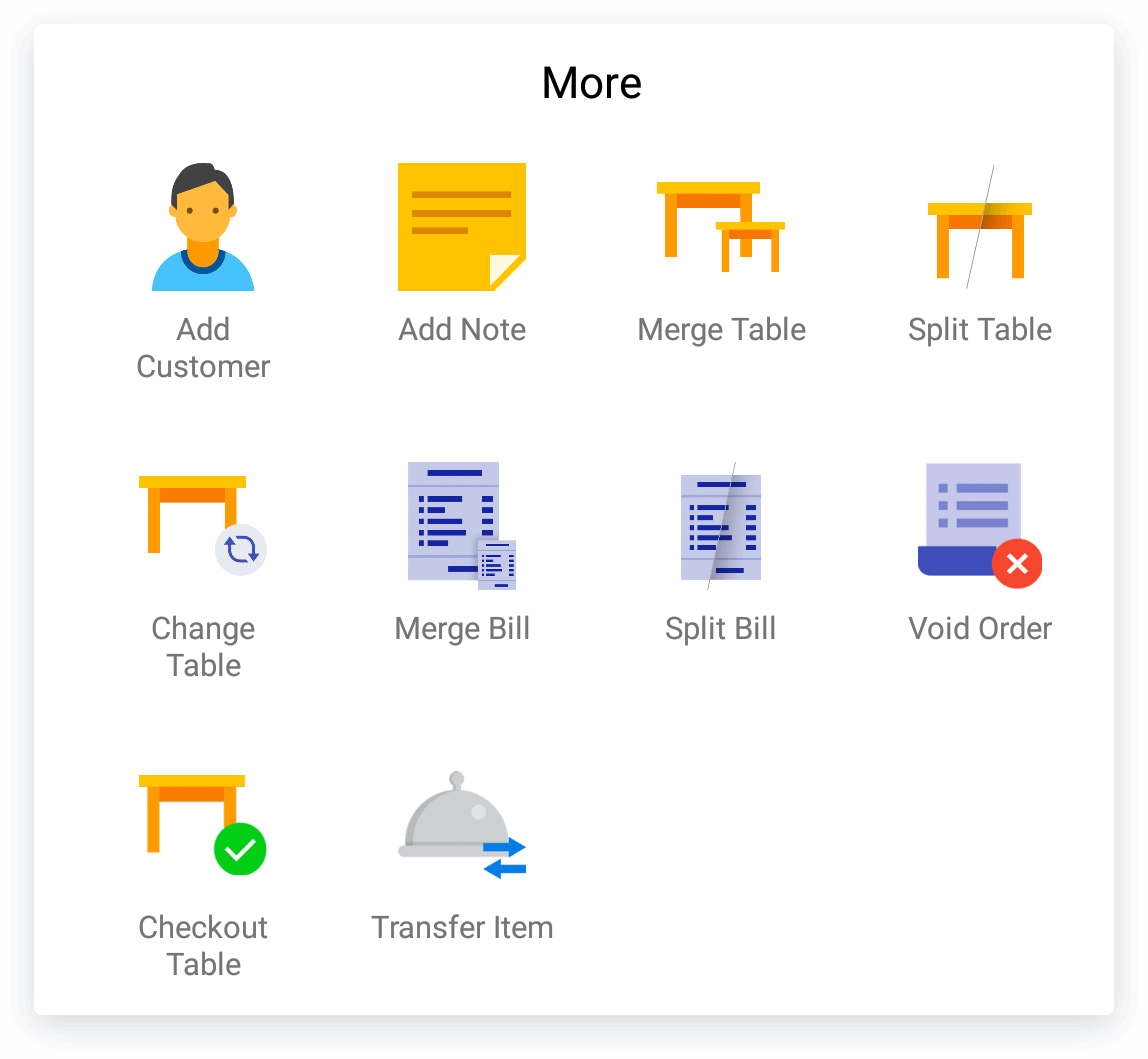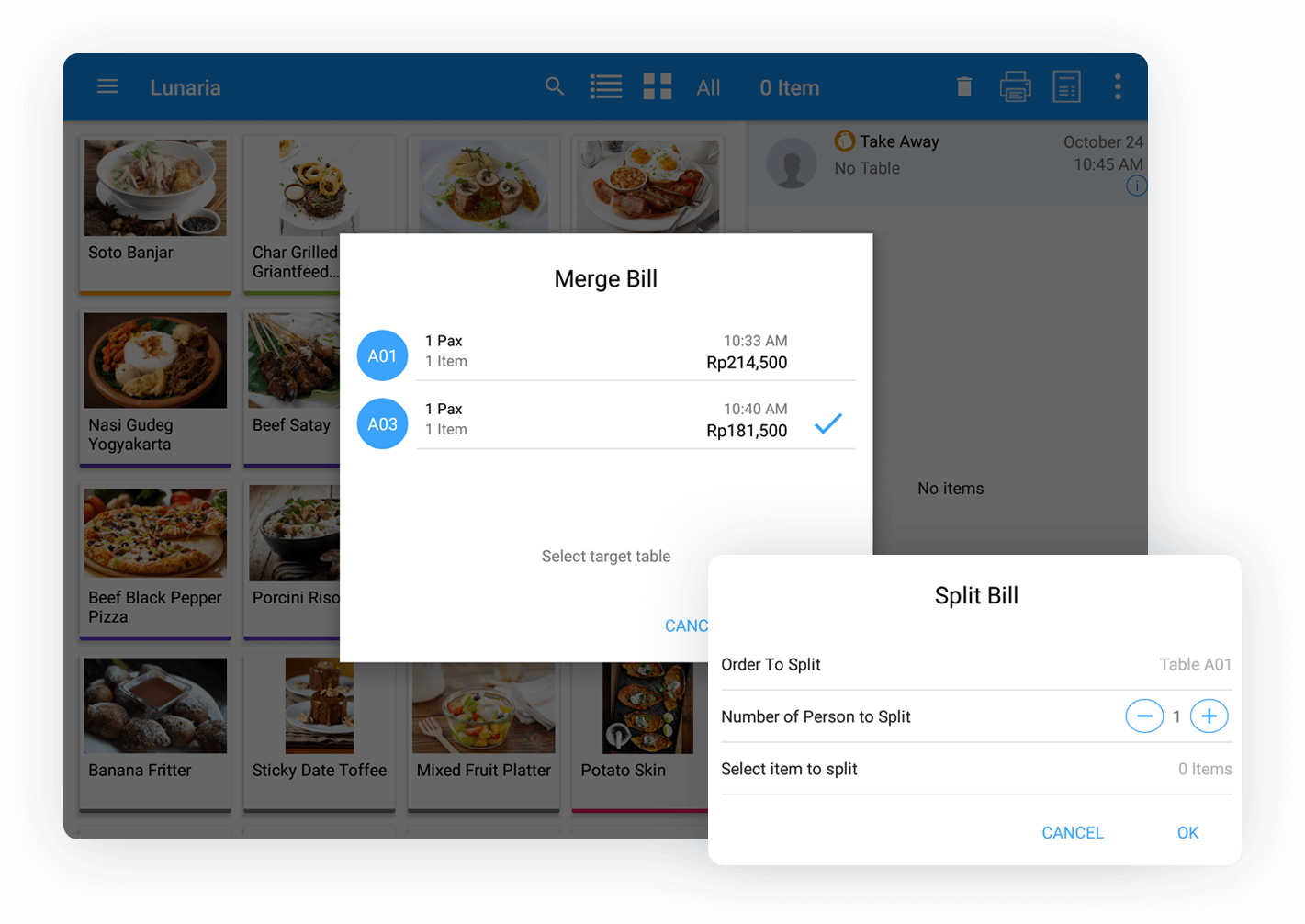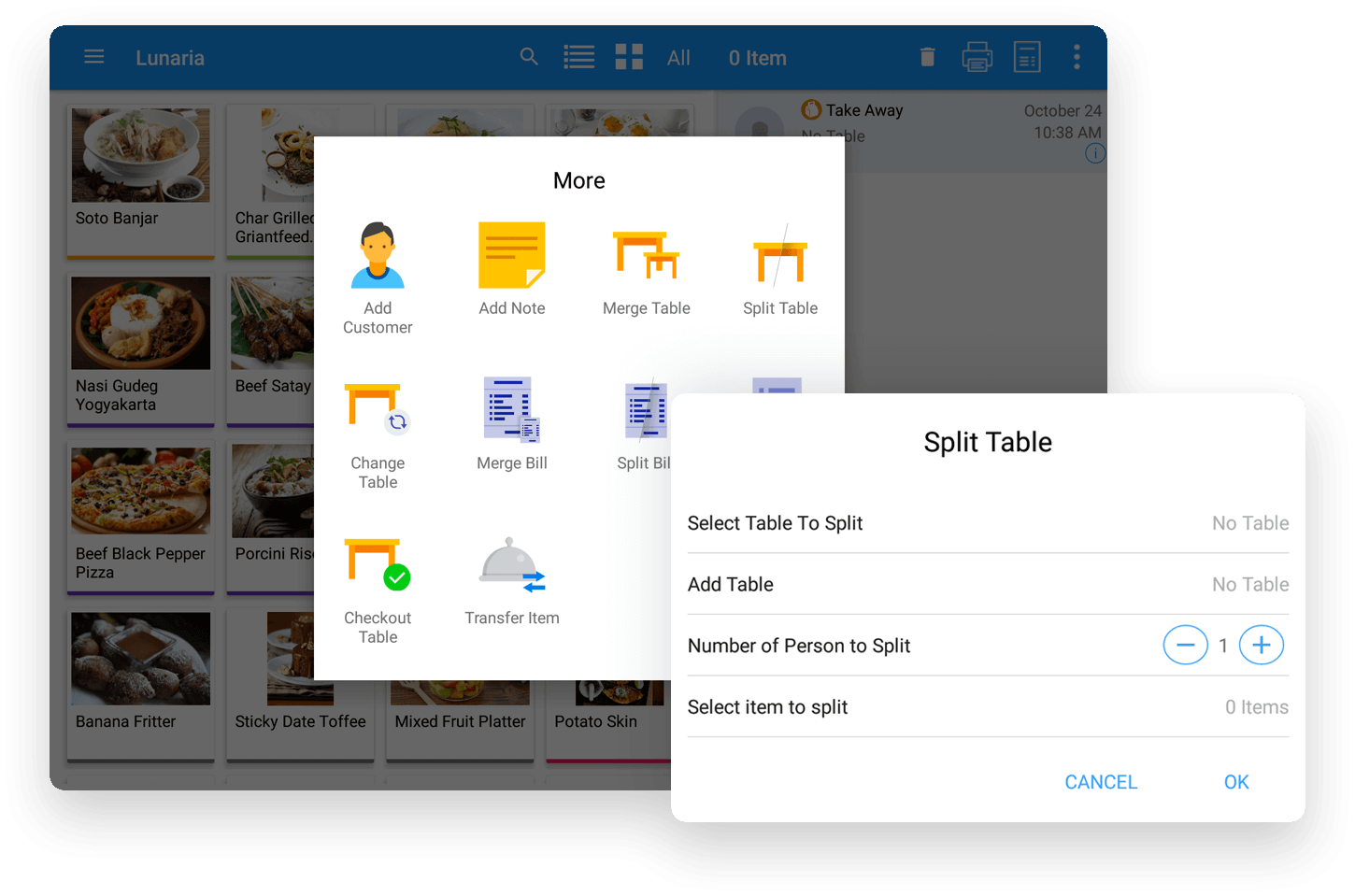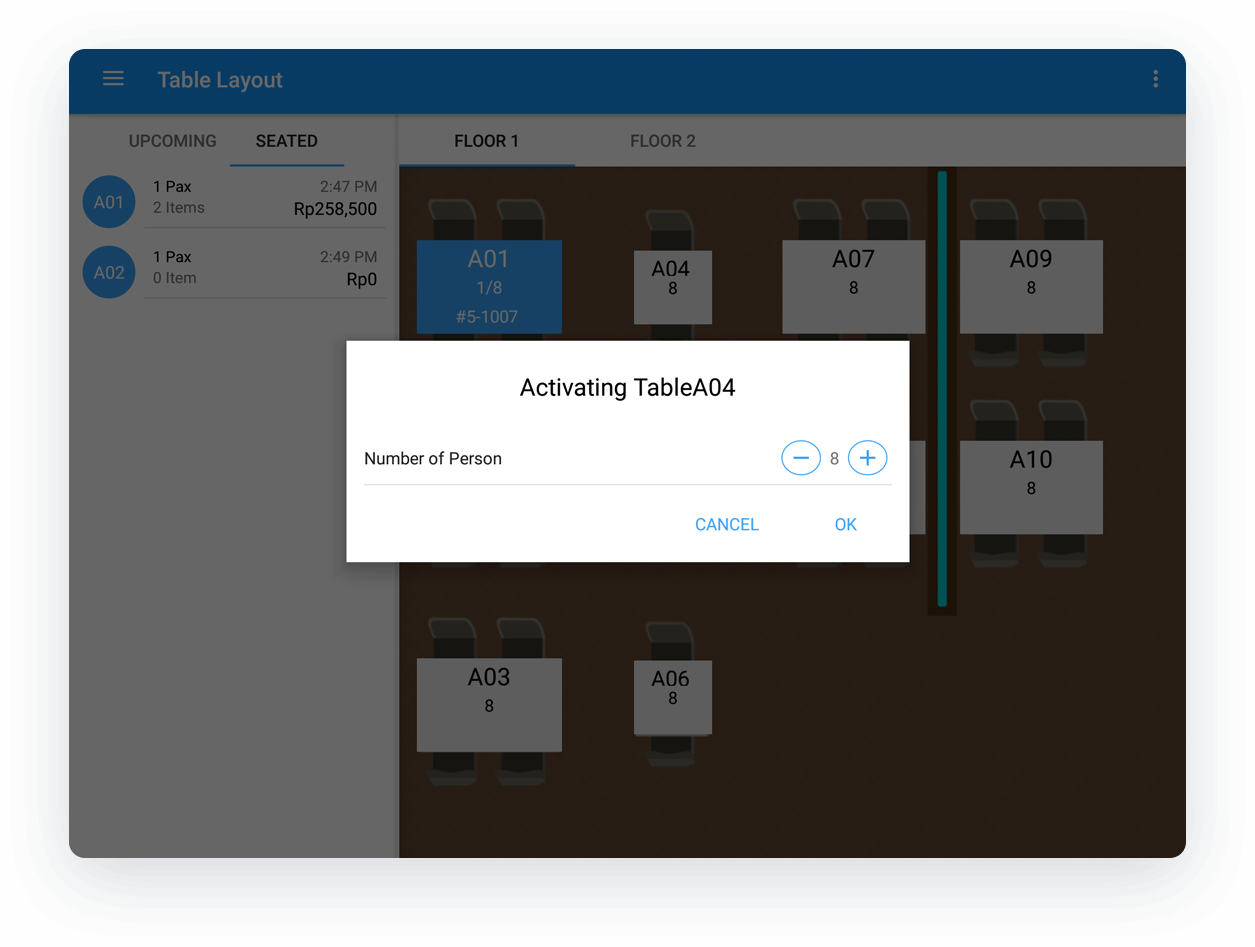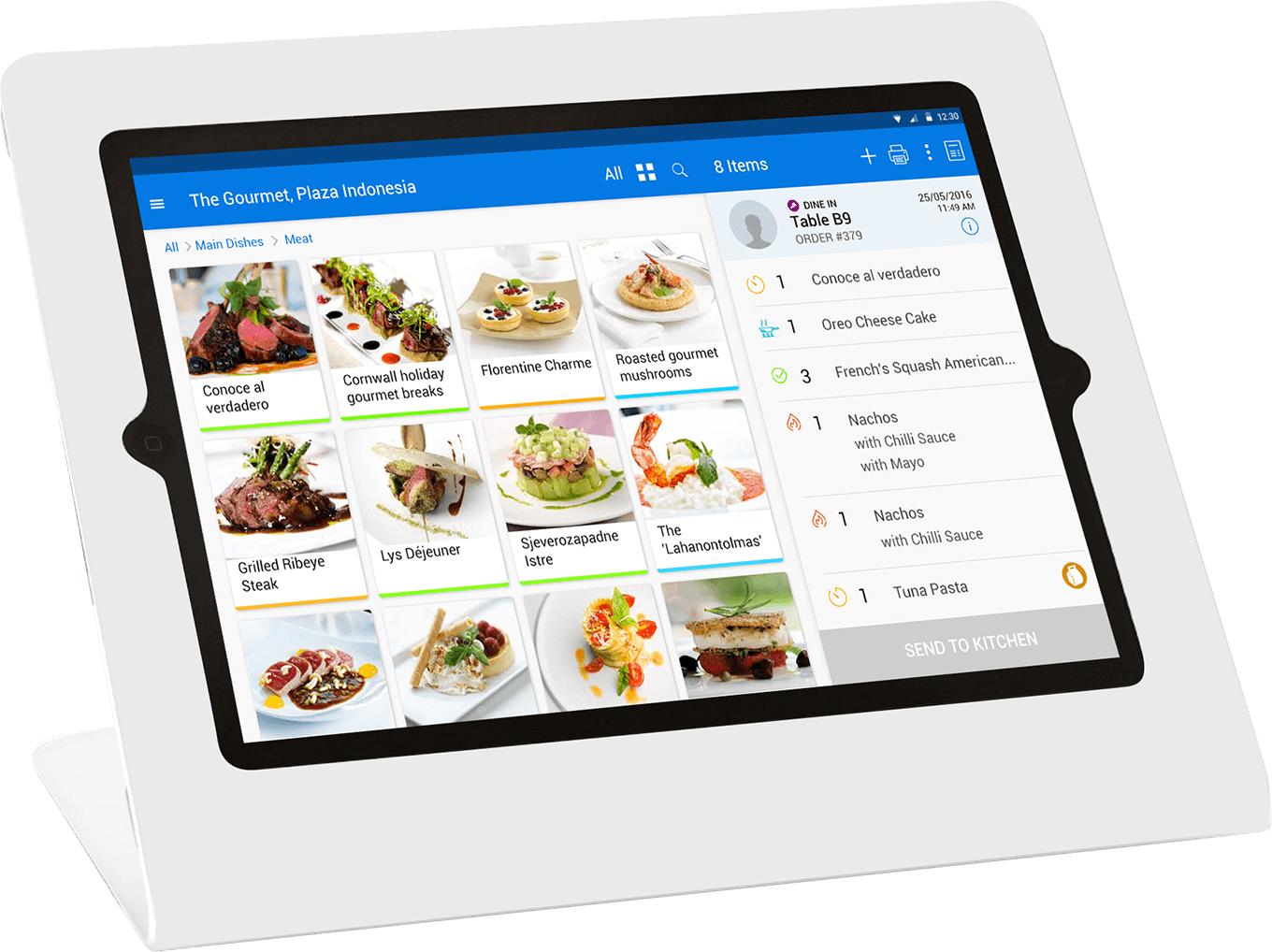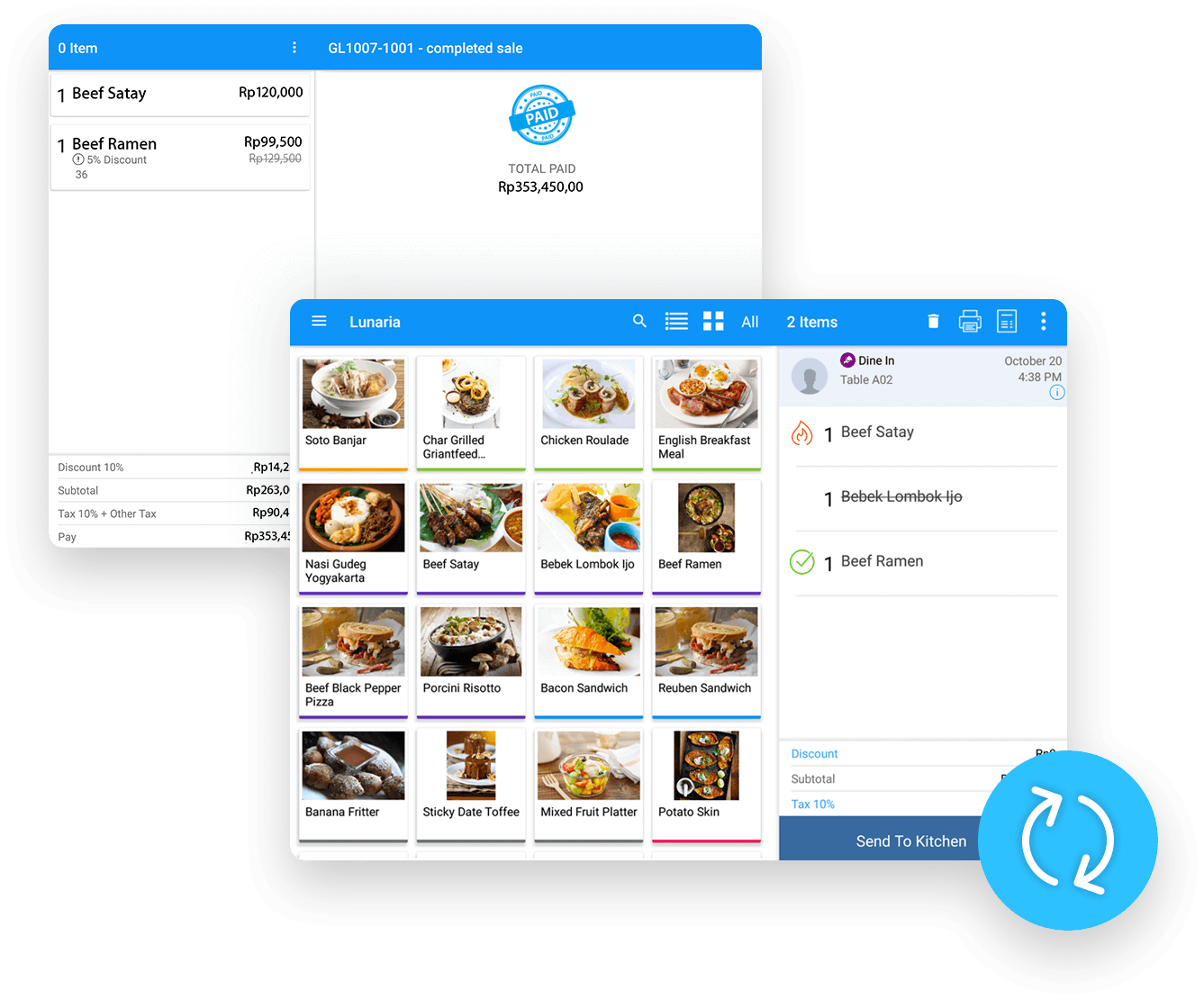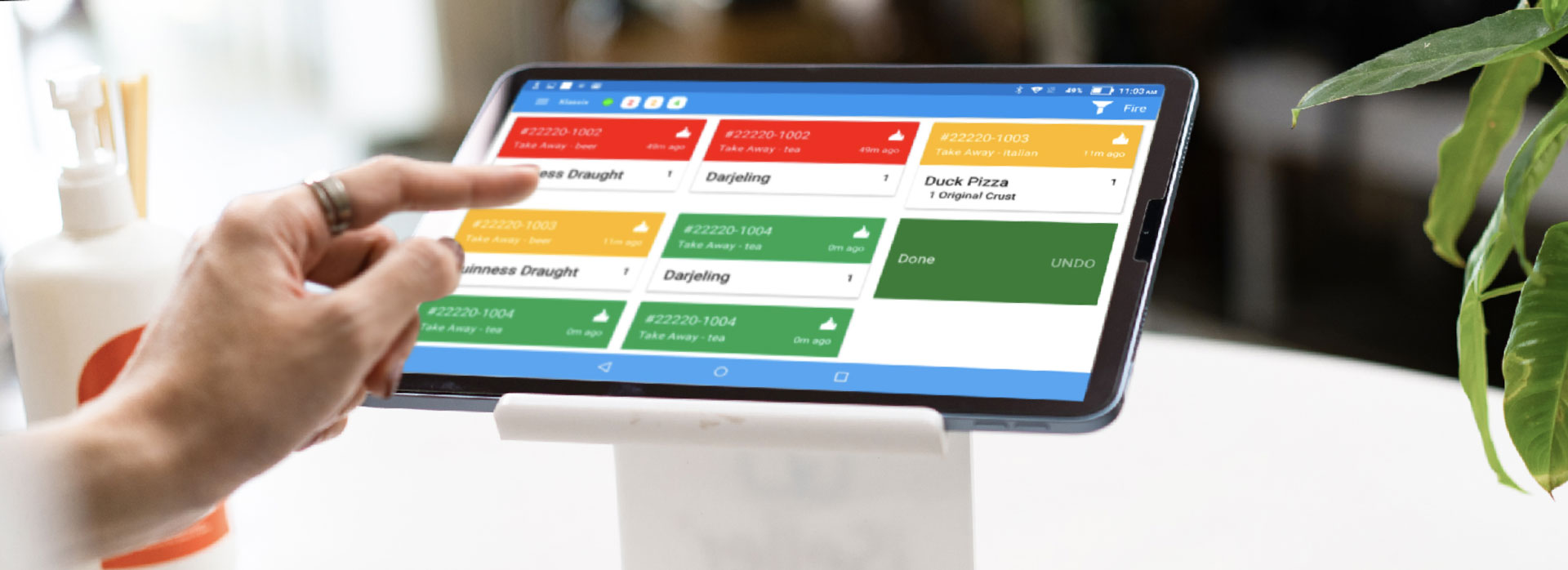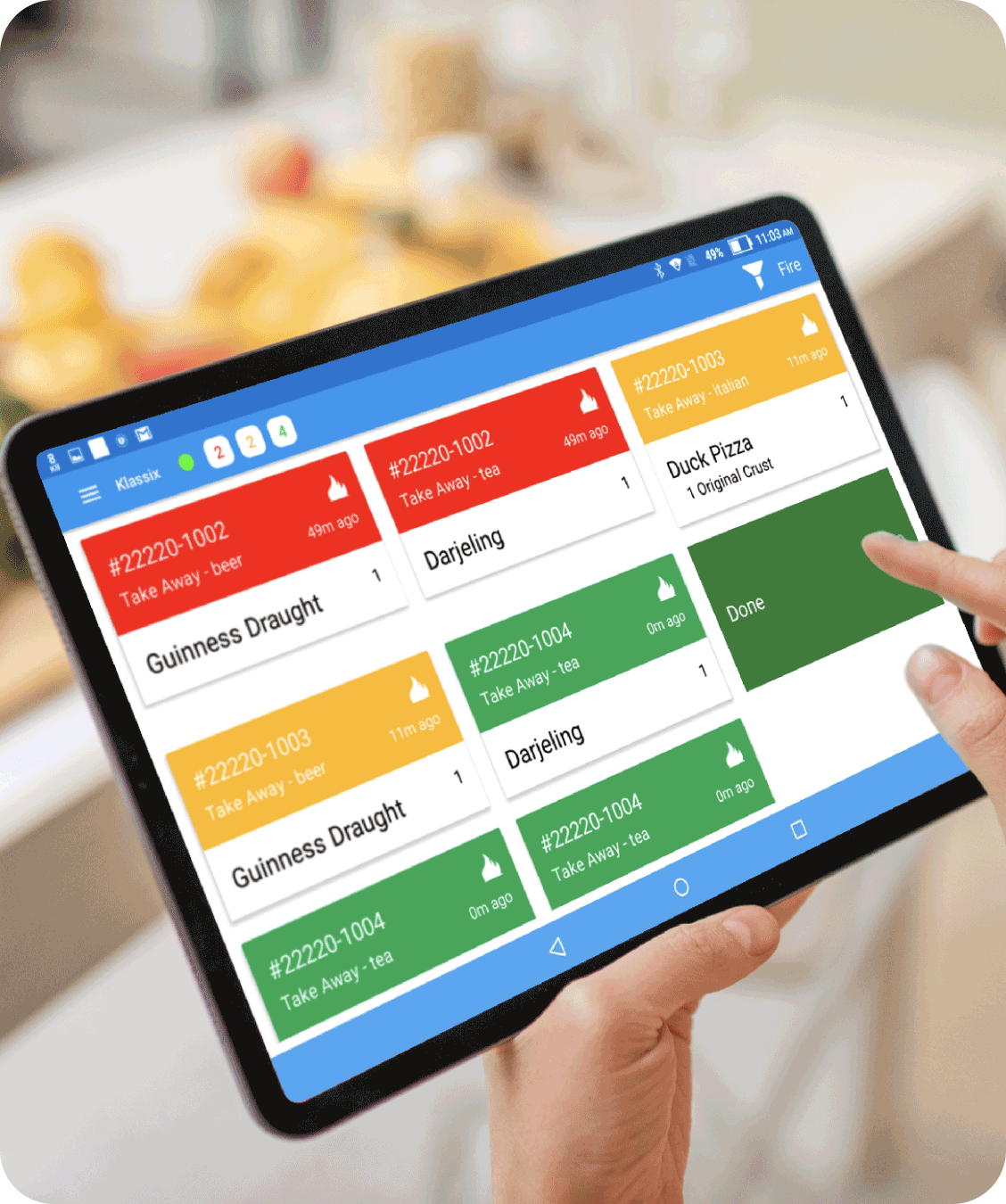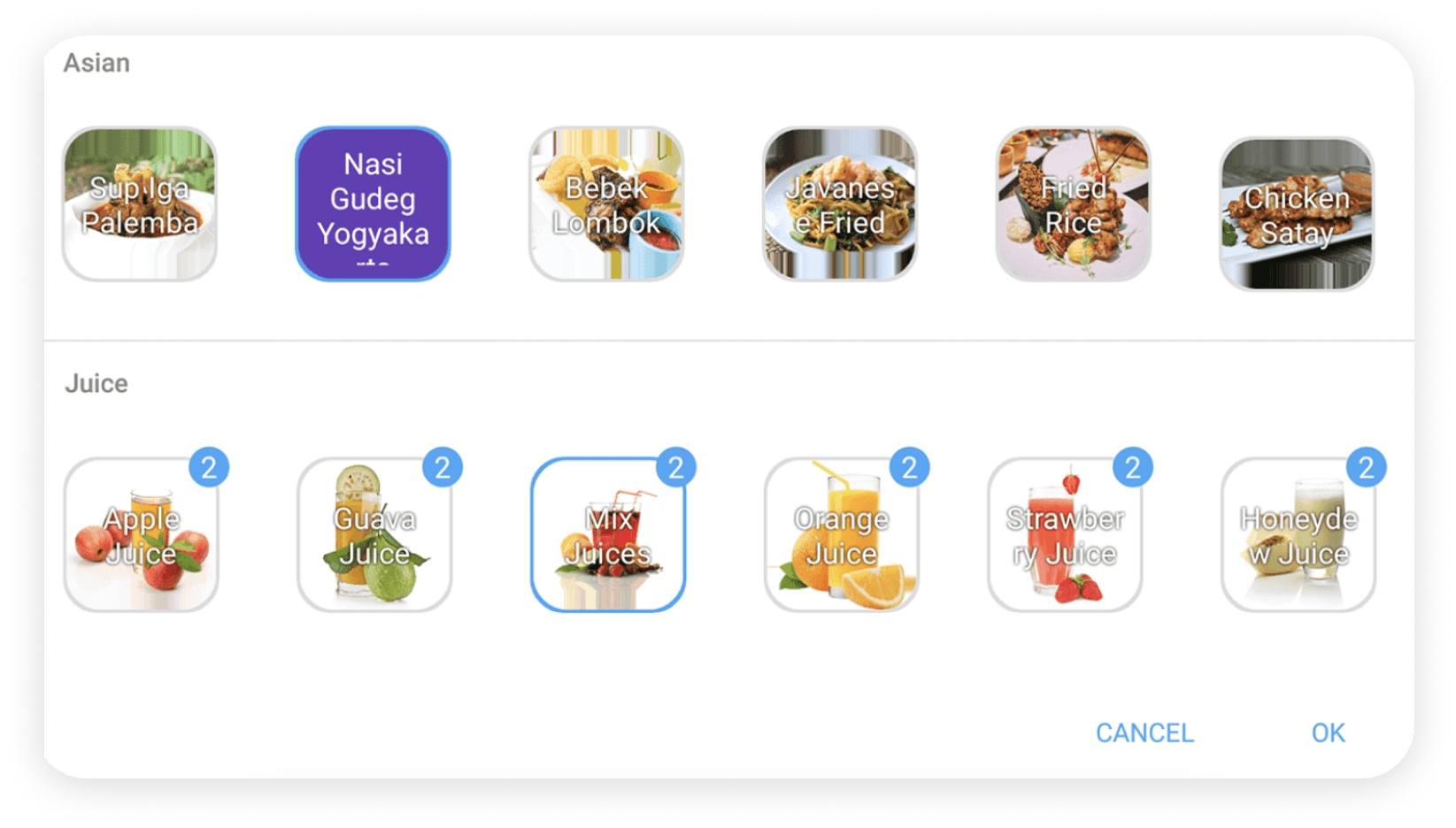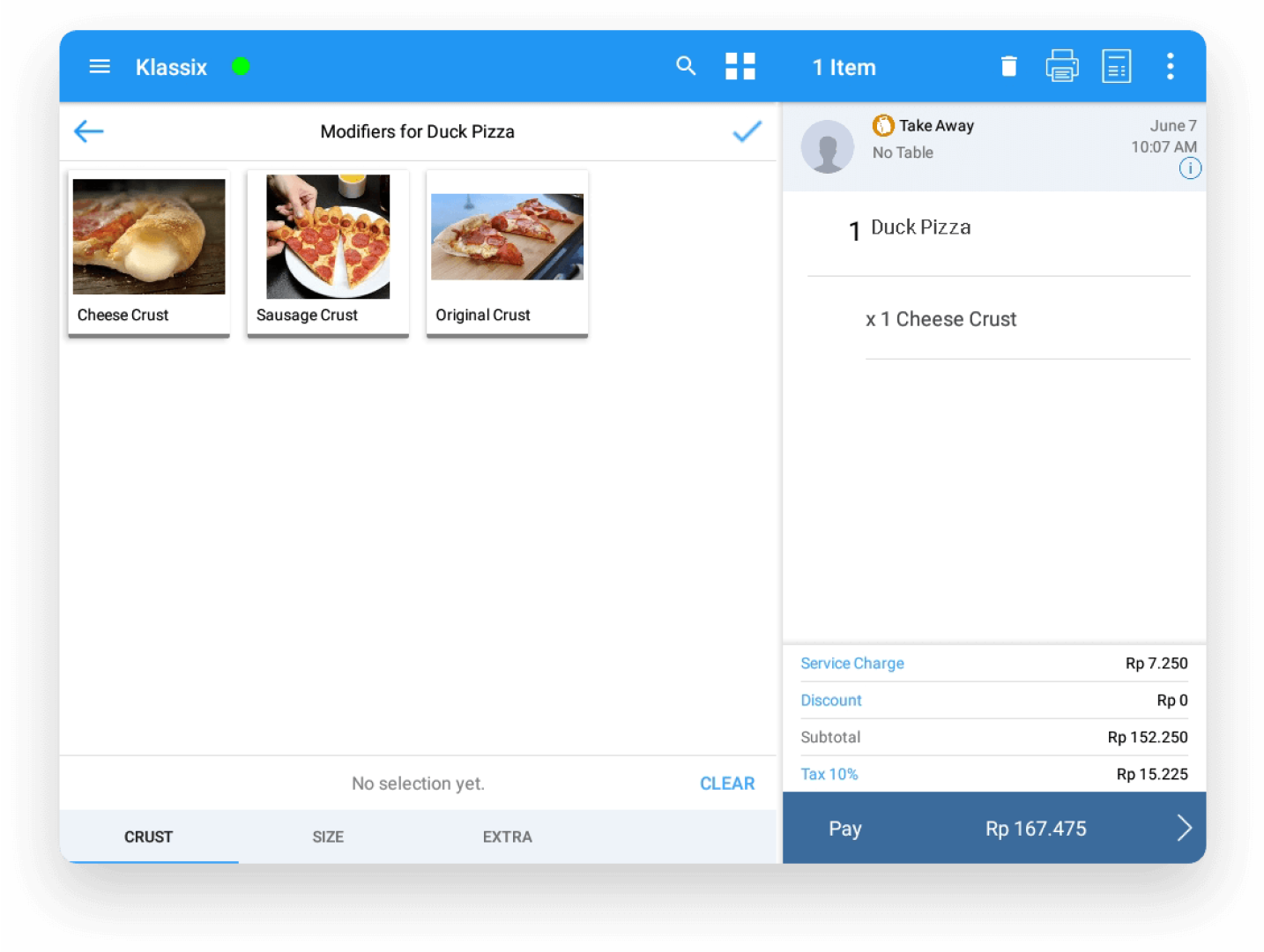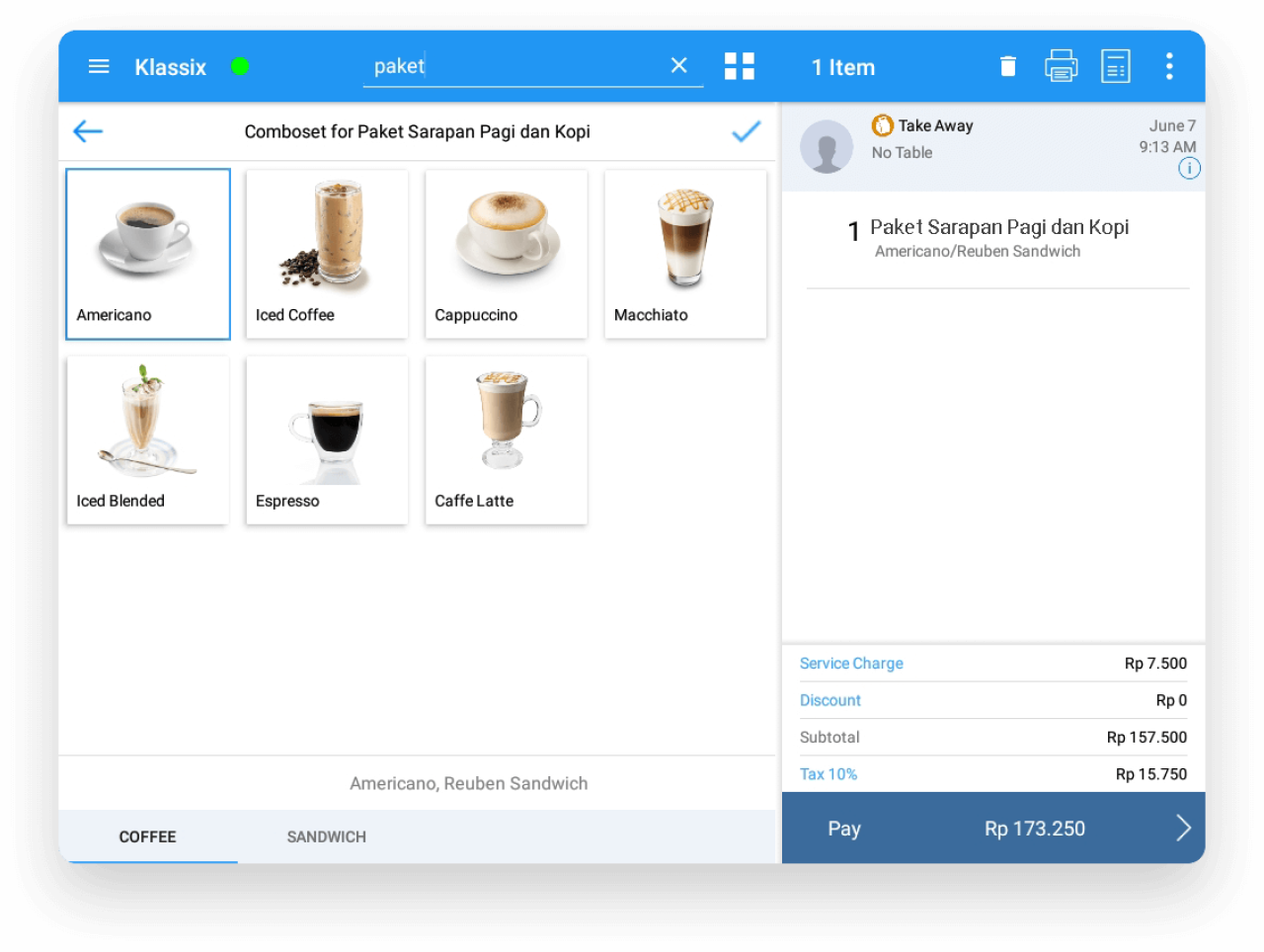Run your restaurant the smarter
way with 360° F&B platform
Trusted by Premium Brands







Online Order & Delivery
Increase your sales and reach out to more customers with a beautiful, mobile app-like online ordering website.
Build your own online ordering store in minutes
Accept online payments instantly
Streamlined order, inventory, and customer
Self pick up and delivery options